RO-ghoul codes are the codes that will help you to get the various kind of rewards but only if you are the redeemed. Basically, you will get the codes that are used for the special purpose or sometimes on the special event also. So if you earn the various kinds of gifts or the rewards then you have to apply the codes. As below, I have share the list of the working codes which are well tested. You just need to apply that codes.
New RO ghoul codes
- !Code Sub2Tokiitou: 50.000 Yen
- !Code HNY2020 500,000 RC and also 500,000 Yen
RO ghoul codes Roblox
| Ro ghoul Code | Reward |
|---|---|
| !Code HNY2020 | 500,000 RC & 500,000 Yen |
| !Code 1M FAVS | 1,000,000 RC & 1,000,000 Yen |
| !Code 300MV | 300,000 RC & 300,000 Yen |
| !Code Sub2Tokiitou | 50,000 Yen |
| !Code Sub2КоПанда | 50,000 Yen |
| !Code FollowGODisPP | 50,000 Yen |
| !Code Sub2Axiore | 50,000 Yen |
| !Code Sub2EDITTY | 50,000 Yen |
| !Code Sub2GoldenOwl | 50,000 Yen |
| !Code Sub22KMz | 50,000 Yen |
| !Code Sub2ibemaine | 50,000 Yen |
| !Code Sub2OrdinaryPotato | 50,000 Yen |
| !Code Sub2Praveen | 50,000 Yen |
| !Code Sub2Roball | 50,000 Yen |
| !Code Sub2Sagee4 | 50,000 Yen |
| !Code Sub2Sky1Ms | 50,000 Yen |
| !Code Sub2xAomSakarin | 50,000 Yen |
| !Code Traftheopest | 50.000 Yen |
| !Code Sub2RedDeMon | 50.000 Yen |
| !Code Sub2Telanthric | 50.000 Yen |
| !Code Sub2NanoProdigy | 50.000 Yen |
Now you can also earn the 1,5 Million yens and also 400,000 RC only just by using all codes in RO ghoul. Make sure that the codes should be active properly. Although we will also provide you the list of the code RO ghoul so that you will earn more rewards. Just play the Roblox game with the full interest and take the full advance of the codes.
How to Redeem The RO Ghoul Codes
Without redeem the codes, you will not get the benefits of the rewards. So make sure that you should undergo the below process of the code in RO ghoul. So let’s move forward and look at the steps to redeem the codes-
- If you want to use the RO ghoul codes then, first of all, you need to press the (/) button from the keyword.
- Now the Roblox chat menu appears on the screen. Then you have to copy the code from this website by just pressing the CTRL+V button.
- After that, you need to press the button of the ENTER so that you will get the message of the redeem chat.
- In case if the procedure is successful then you will see the bubble will visible on the character. It will be going to tell the rewards.
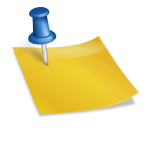
Leave a Reply
You must be logged in to post a comment.